
Digital Teach-Back for Healthwise by WebMD Ignite ―
Answer to clinician’s limited time
with patients to deliver information.
Role
UX Research + Design
Timeline
4 months, 8th Jan — 20th Apr 2024
Platform
Mobile Experience
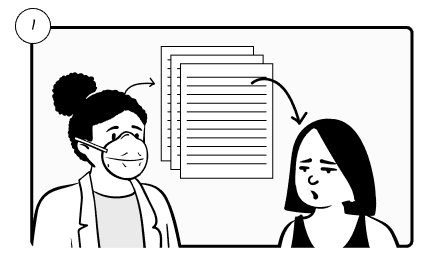
The doctor has limited time to pass all information to the patient.
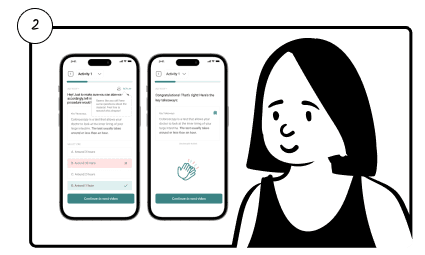
Digital Teach-Back in Healthwise will help deliver information to patient.
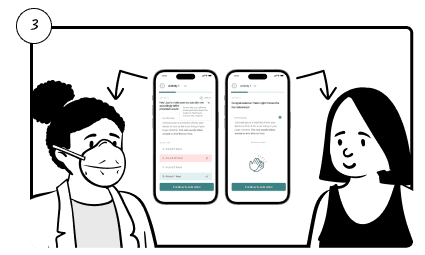
Information is passed to patient, however it requires human support.
Digital Teach-Back for Healthwise
01
Sanskriti Bhatnagar
8:05 PM June 24

TL;DR
-
Page Break
Executive Summary
Must See
The state of the U.S. healthcare system allows very little time for meaningful interaction between healthcare workers and patients. Teach-back is a proven method to enhance patient understanding, but it is time-consuming and often neglected due to clinician workloads.
Limited time with the doctor to ask further questions.
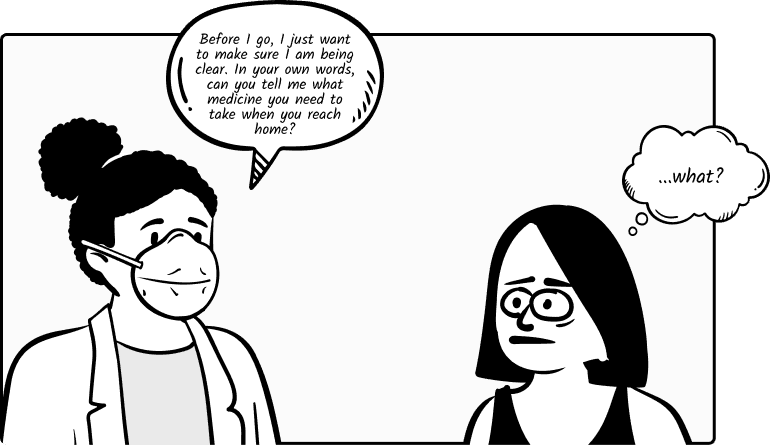
What?
Jump to Experience ↓
The objective was to create a digital journey that meets the requirements of our client, Healthwise (a provider of healthcare education content), and enhances patients' health results. The end goal was to implement a digital teach-back system that imposes slight impacts on the clinician's workflow.
A healthcare education app that imitates teach-back for Healthwise, by WebMD Ignite.
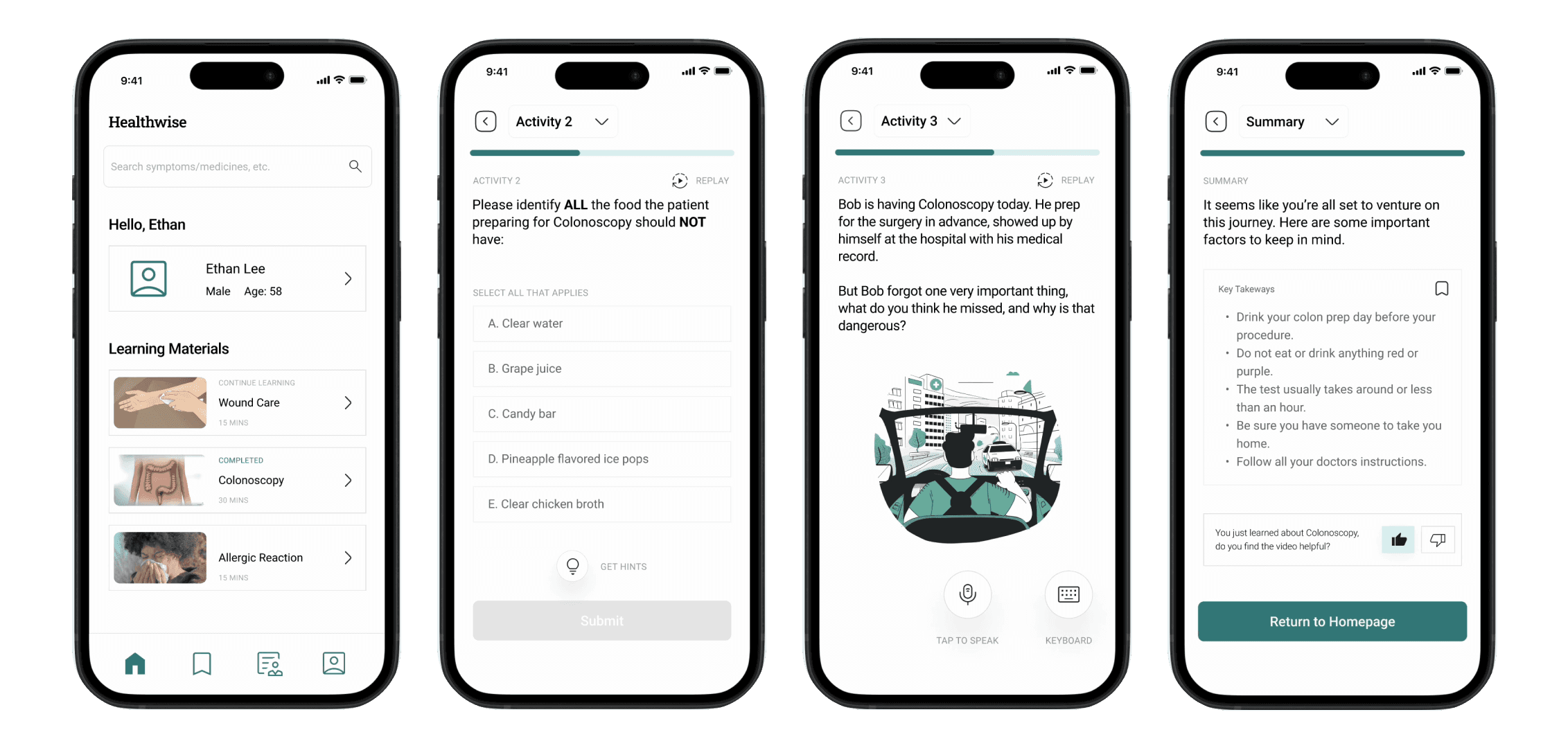
With thorough research and interviews with clinicians, patients and stakeholders, we developed a framework with three sequential objectives: Engagement, Representation, and Action & Expression. This framework includes chunking information and utilizing various activities tailored to medical instructions. We then prototyped and tested the concept for a colonoscopy scenario, resulting in a comprehensive solution that enhances patient engagement and understanding through digital teach-back.
A framework for digital teach-back based on Universal Design for Learning.
Learning Objective
Engagement (Why)
Representation (What)
Action & Expression (How)
Instruction
Understanding Conditions & Diagnoses
Activity
What you need to know
Before your surgery
Before your procedure
Articles
Videos
Articles
Videos
Fill in the Blanks
Articles
Videos
Drag & Drop
Sequence Arrangement
Types of multimedia recommended for Interactive Activities
Digital Teach-Back for Healthwise
02
Sanskriti Bhatnagar
8:05 PM June 24

TL;DR
The project's talks about a phone app for Healthwise by WebMD Ignite, that delivers information to patients that clinicians don't have time to explain in detail. The experience is driven by the 'Digital Teach-Back Framework'.
Page Break
Setting the Context
A patient gets about 15 minutes to interact with a doctor on average during a doctor's visit.
In this limited time, clinicians try and understand the patient's history, complaints, diagnosis, and documentation for the future. Ensuring the patient understands their diagnosis, course of treatment, do’s and don’ts are often passed on to nurses who are also overworked.
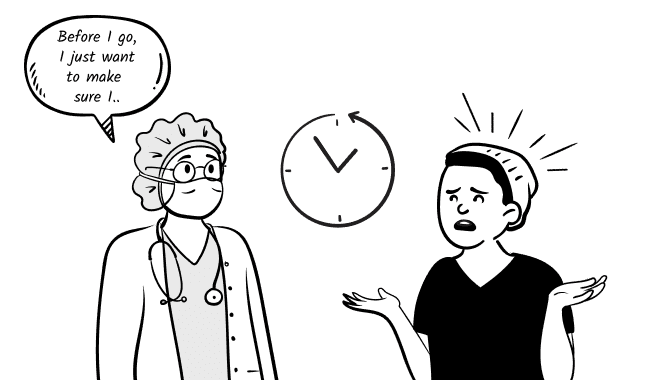
Teach-back, on the other hand is a tried and tested method to ensure patients understand health conditions and care plans. It involves asking the patients to teach the information they learned back to the healthcare professional.
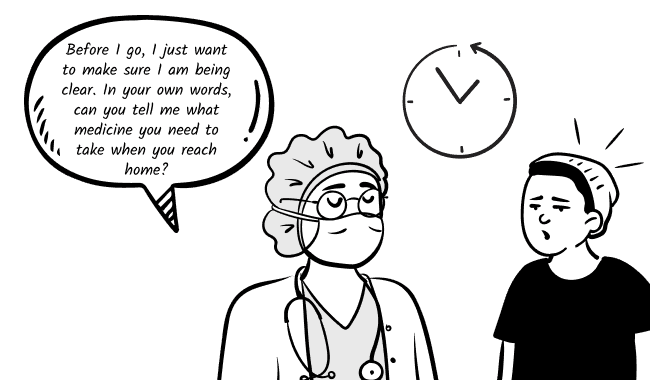
What does Healthwise do?
Healthwise [1] is a platform that facilitates digital learning for patients by assisting clinicians in delivering medical information to patients. They are focused on providing relevant, evidence-based, easy-to-understand healthcare content using innovative solutions. We were tasked with coming up with a digital version of the teach-back to enhance patient engagement and understanding.
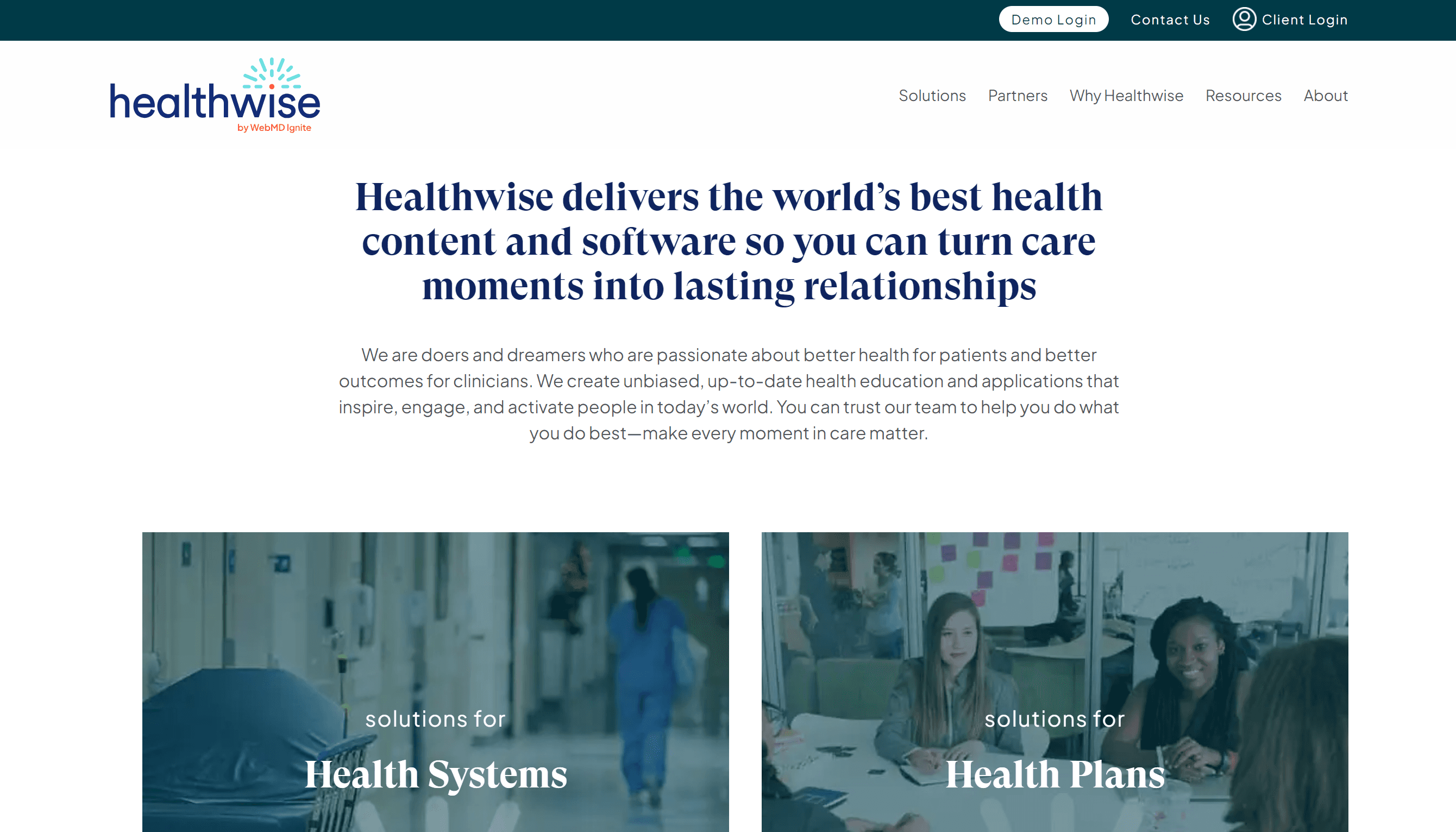
The challenge? Come up with Digital Teach-Back.
[and don't disrupt the existing workflow of the clinician]
A digital version of teach-back has not been explored yet, so we took inspiration from other educational platforms and instructional design research along with existing in-person teach-back practices to come up with a solution.
Digital Teach-Back for Healthwise
02
Sanskriti Bhatnagar
8:05 PM June 24

The non-existence of digital teach-back in healthcare informatics made me realize how much potential there is in this project.
Sanskriti Bhatnagar
8:05 PM June 24

The real challenge was to connect a library of resources in Healthwise to an experience that mimics a practice that happens in-person.
Sanskriti Bhatnagar
8:05 PM June 24

I spent quite some time understanding the history and application of the method in medicine. To the point where as a team, we practiced it in our conversations to measure how much were we able to explain to someone new.
Page Break
Presenting the Digital Teach-Back Experience
Must See
How does the Digital Teach-Back Framework function?
See Definitions ↓
It acts as a structured guide to design activities for interactive learning for patients.

Follow the teach-back sequence: (Teach → Repeat → Explain + Correct → Evaluate → Reinforce)
Mix & Match Activities: It is recommended to mix a variety of activities in a single learning experience for a particular diagnosis to increase engagement and understanding of a patient during digital teach-back.
Increase or decrease the level of difficulty: The difficulty of activities can be given to the user a gradual increase of difficulty to ensure that they truly understand the information that is being taught.
Let's think about Colonoscopy for a second.
How might we apply the framework in a single learning experience such as instructions for colonoscopy before the procedure?
Teach
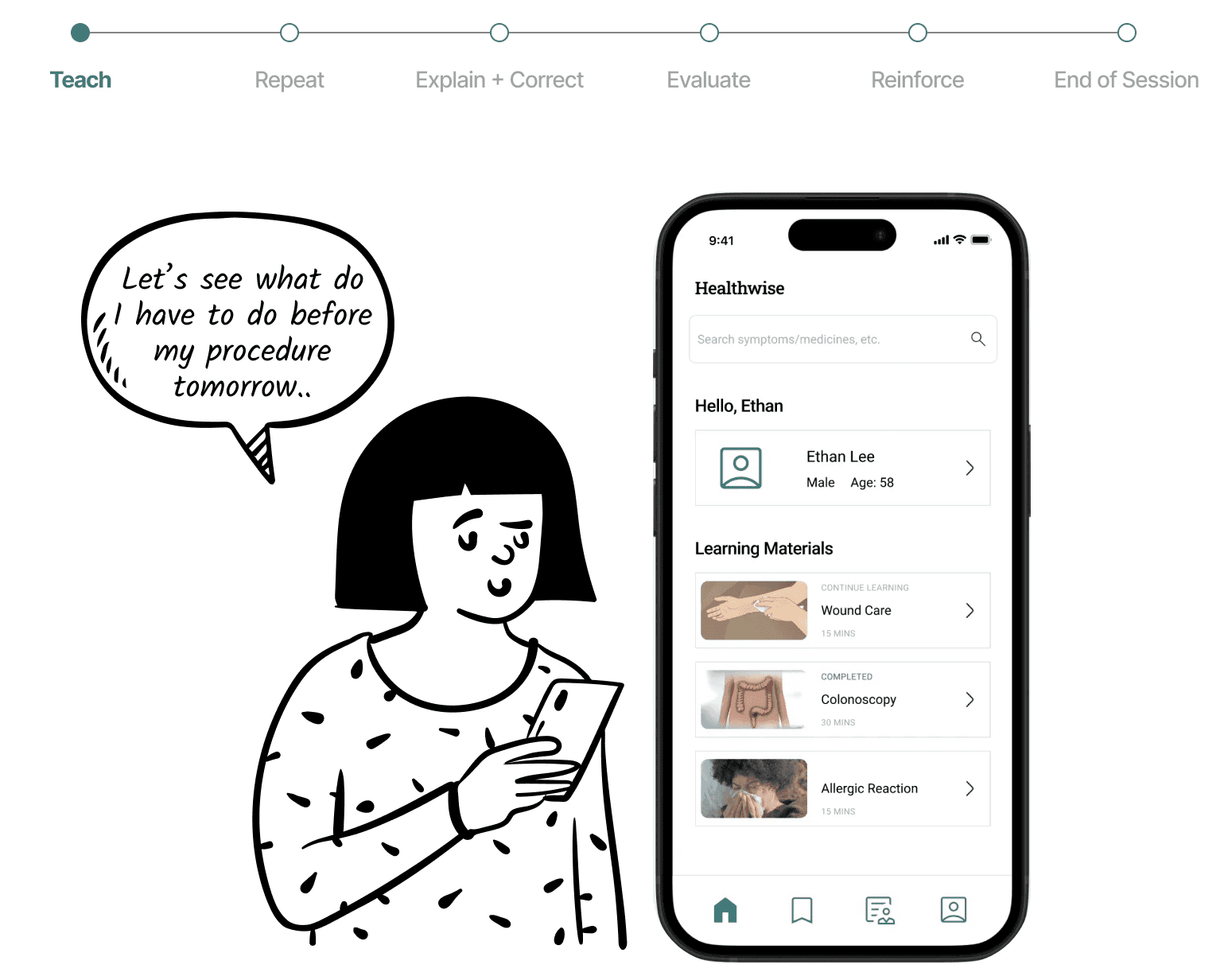
Learning Objective: Engagement + Representation → Instruction: Before your Procedure → Activity: Article
Chunking Information: Chunking helps to process information and is one of the techniques for instructional design to reduce overload.
Easing Patients into the Process: By starting with smaller and more digestible info
chunks, users don’t feel overwhelmed or intimidated.
Repeat → Explain + Correct
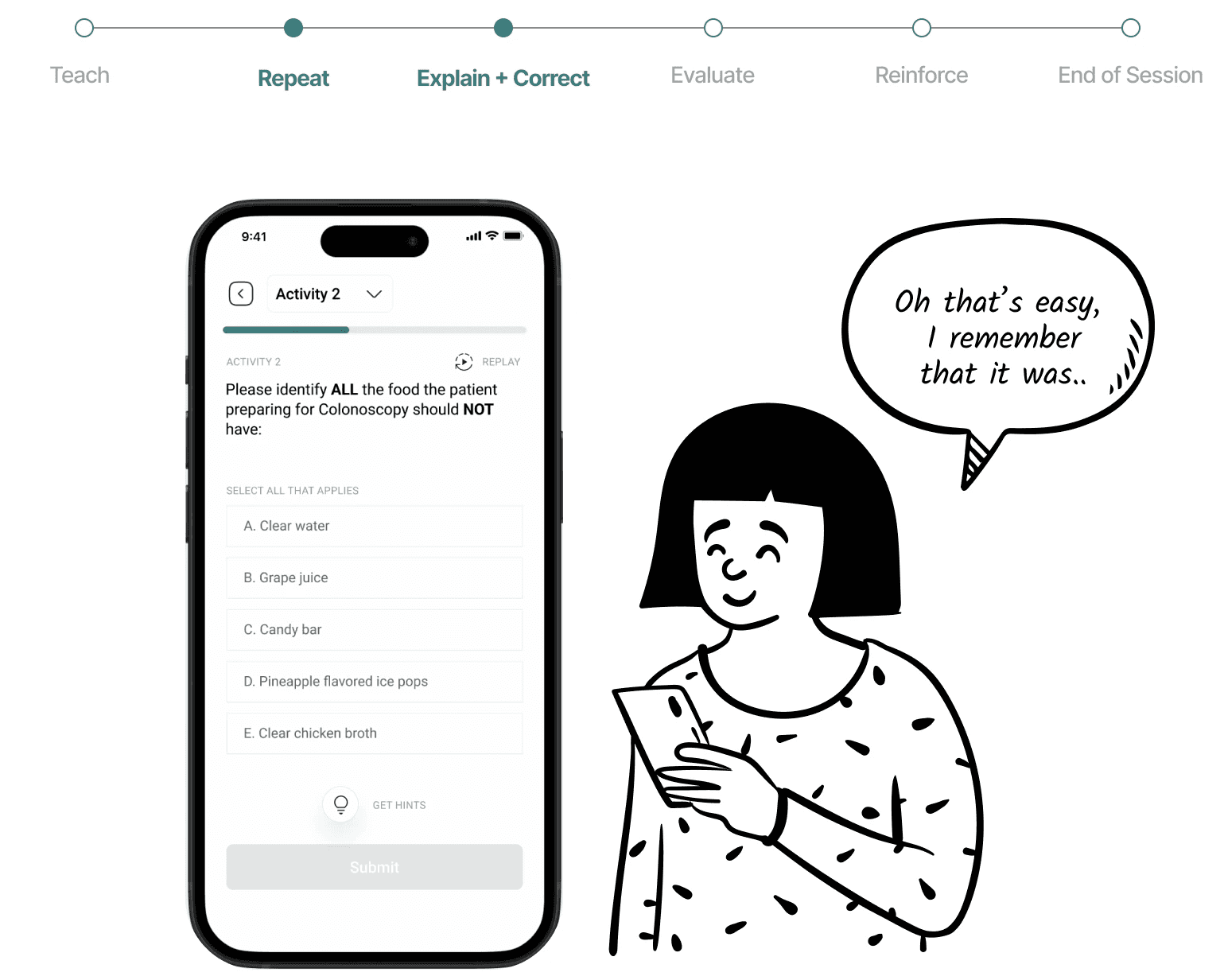
Learning Objective: Action & Expression → Instruction: Before your Procedure → Activity: MCQ
Low to High Difficulty Activities: By gradually increasing the difficulty, our activities
fit the user’s learning curve and expectations.
Hints and Key Takeaways: Hints and key takeaways assist patients in understanding
the most important parts of instructions.
Repeat → Explain + Correct → Evaluate
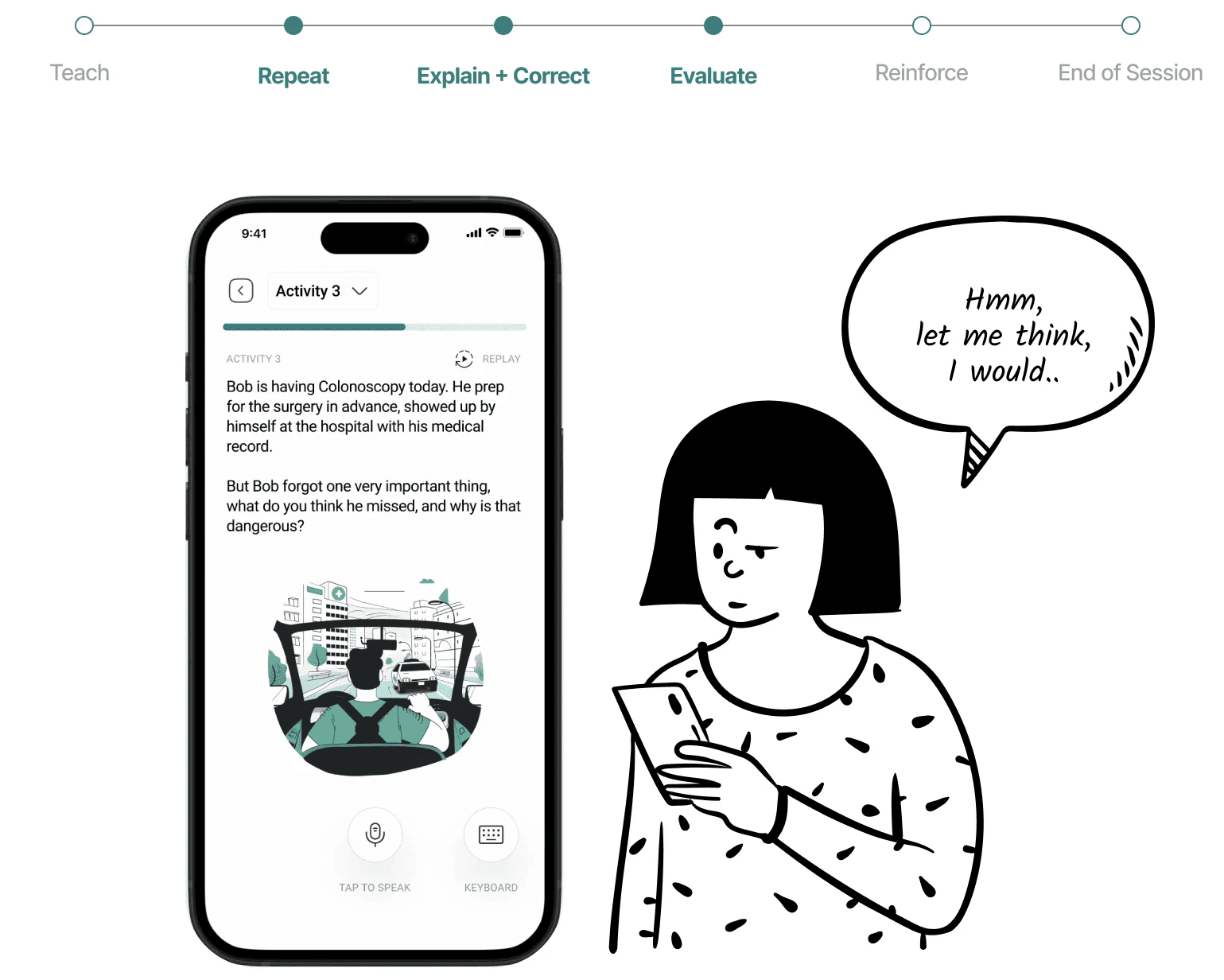
Learning Objective: Action & Expression → Instruction: Before your Procedure → Activity: Tap to Speak
Analyze Scenarios & verbalize understanding: In this activity, we provide a real-life
scenario. Users need to analyze the situation and explain what is wrong in their own
language.
Evaluate → Reinforce
See Prototype ↗
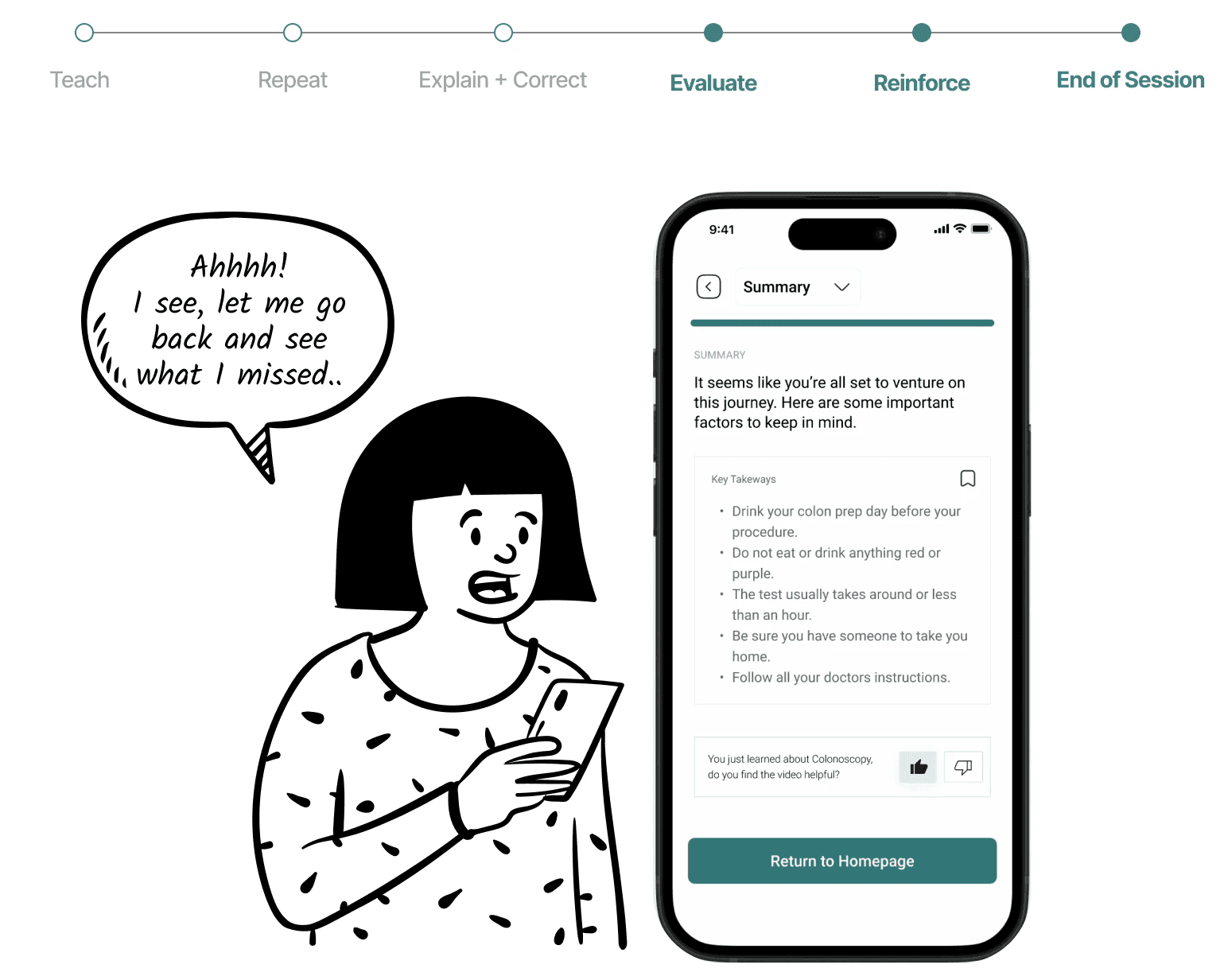
Learning Objective: Action & Expression → Instruction: Before your Procedure → Activity: Revision
Summarize key concepts to reinforce understanding: The summary provided at the end aims to help patients reinforce key concepts, further reducing any confusion.
Digital Teach-Back for Healthwise
03
Sanskriti Bhatnagar
8:05 PM June 24

The experience requires room to play with difficulty of activities, mixing them with others to create variety in the learning process and finally following the typical teach-back sequence.
Sanskriti Bhatnagar
8:05 PM June 24

A thought that lingered in my mind when we created the experience was that while it ensures that information is delivered (and mimics teach-back), how can the framework guide instructional designers to create activities that match the intent of the educational materials provided to the patient?
Page Break
Supporting evidence for Teach-Back
Some resources for statistics, secondary research around Teach-Back and insights about it's practical application from a conversation with a Nurse tech.
40-80% of medical information provided by healthcare practitioners is forgotten immediately [3].
75% of information is retained after teach-back.
What is the general teach-back process?
What's the problem with this?
What does the nurse say about it?
See Interview Protocol with Nurse ↓
Learnings
Avoid information overload in the learning experience.
Not make the patients feel like they are being tested.
Encourage interactive experiences between clinicians and patients.
Digital Teach-Back for Healthwise
04
Page Break
First round of Ideation
Some crazy ideas
Conversational AI
Virtual Buddy
Learnings
There's a lack of depth in these concepts: We needed to start with one diagnosis to entirely explore what a patient goes through from the symptoms to recovery. These ideas were also welcomed with a lot of negative criticism surrounding the use of AI in healthcare scenarios, especially with the trust and AI’s potential to misunderstand conversations which might affect the outcome of teach-back.
Digital Teach-Back for Healthwise
05
Page Break
Narrowing down the problem scope
"All of it is too much! How about we choose one diagnosis?"
Choosing a detailed scenario containing all relevant health conditions enables us to illustrate the application of the teach-back method throughout the process. This approach not only tells a story of our implementation but also can be adapted and extended to various other scenarios. To scale the applicability of learning across diagnoses, we thought of potentially creating a framework later in the process that may be used to create activities for learning.
How about Colonoscopy?
Who all are involved in the ecosystem of it all?
Who is the patient?
What does an ideal scenario look like now?
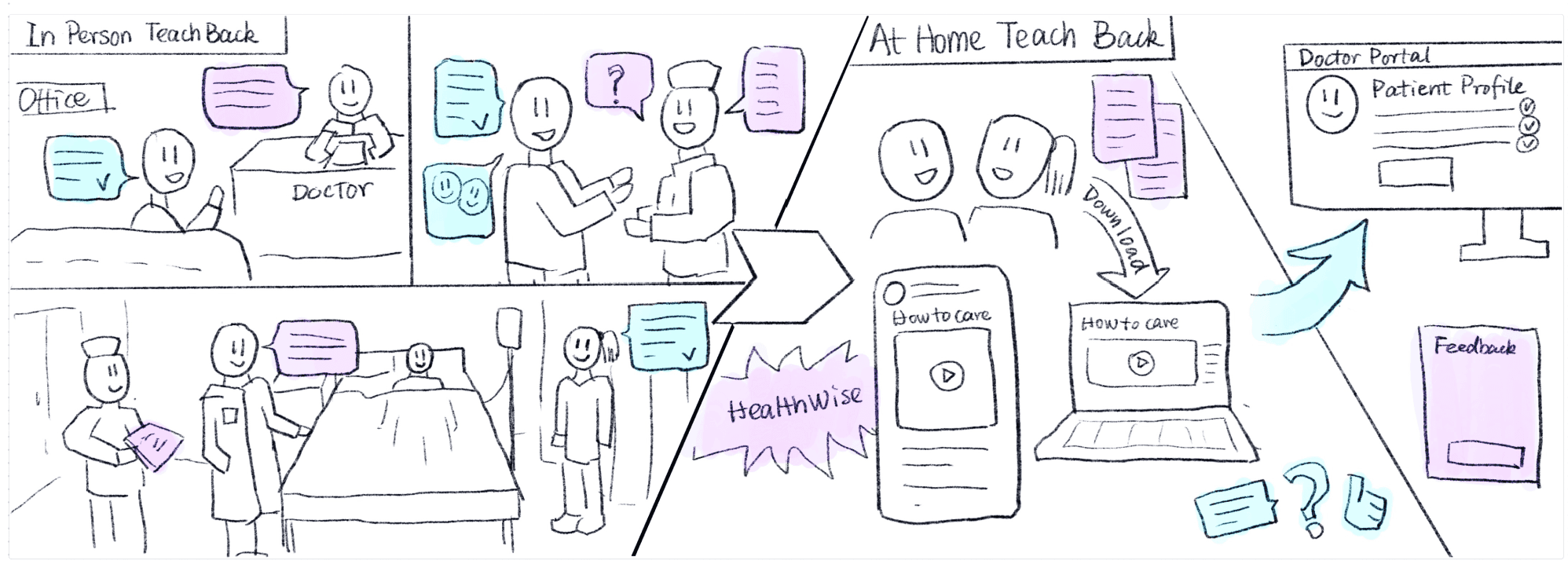
Our Focus
We decided that the most suitable location to conduct teach-back sessions is at home. This is primarily because such sessions require digital assistance and untapped AI solutions which could be effectively utilized as a complement to in-person scenarios.
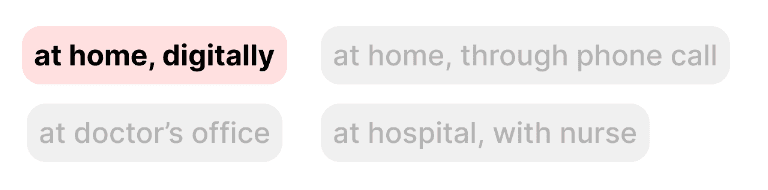
So, How might we reduce information overload to better facilitate patients' understanding of medical instructions in colonoscopy and improve their engagement when they go through the teach-back process digitally at home?
Digital Teach-Back for Healthwise
06
Page Break
Patient Journey
Must See
What does the journey look like for someone getting a colonoscopy?
We created a user journey map with the goal of better understanding the experience of patients who go through the colonoscopy procedure. This helped us identify the touchpoints where we can conduct teach-back, the pain points patients typically experience, and the different types of instructions and information that might be involved.
Pain Points
Overload of information at several points in the process.
Loss of information in/through the conversation.
Forgetting to check messages in time from the patient’s portal.
Mixing or confusing the steps while following the given information.
Cumbersome and intimidating processes make users not want to participate in teach-back.
Opportunities
Chunking information to make information easier to follow.
Create different learning activities for different kinds of instructions to improve users’ engagement in teach-back.
Use positive hints to help users remember information instead of judging them to reduce their stress during the teach-back process.
Digital Teach-Back for Healthwise
07
Page Break
Second round of Ideation
Must See
"How do we build a framework that may be scaled across conditions?"
To scale the applicability of learning across diagnoses, we decided to design a framework that may be used to create activities for learning. These activities can then be curated according to the diagnosis.
Background research on learning activities
To build on our idea of the framework we started looking at other instructional platforms such as Duolingo and Coursera.
How does Duolingo teach Comprehension?
We looked at platforms such as Duolingo where they use activities like ‘complete the chat’ or ‘write sentences’ that enhance a learner's understanding. The interface helped us brainstorm ideas on what kind of activities encourage comprehension after information is transferred to a user.
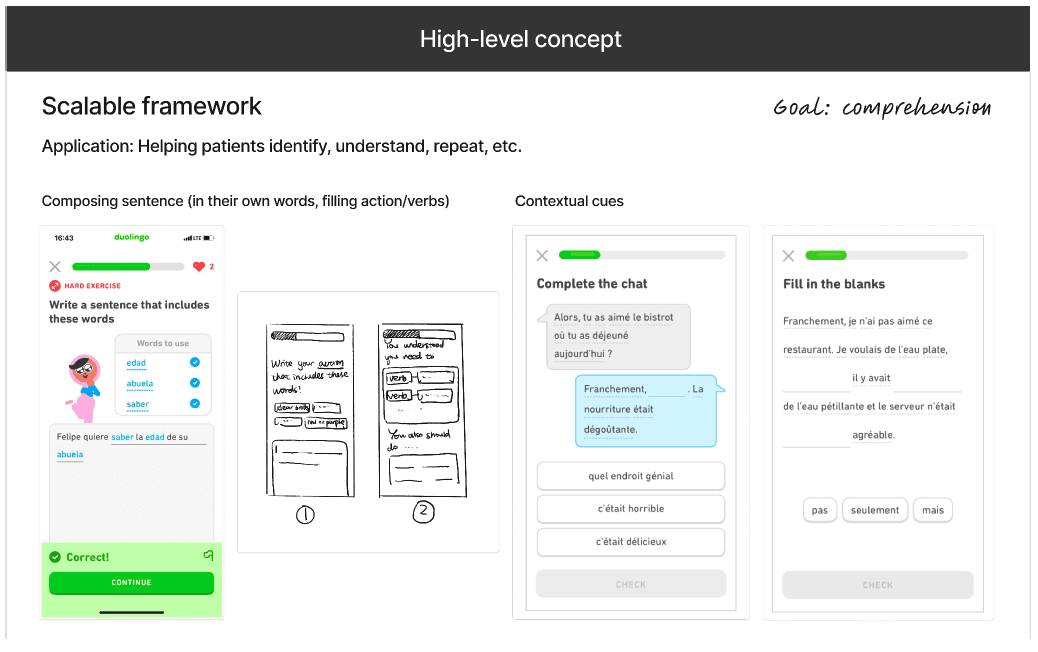
What about Engagement?
Activities that allow users to give voice input in an experience to encourage engagement and in return enhance information or teach the content in their own words.
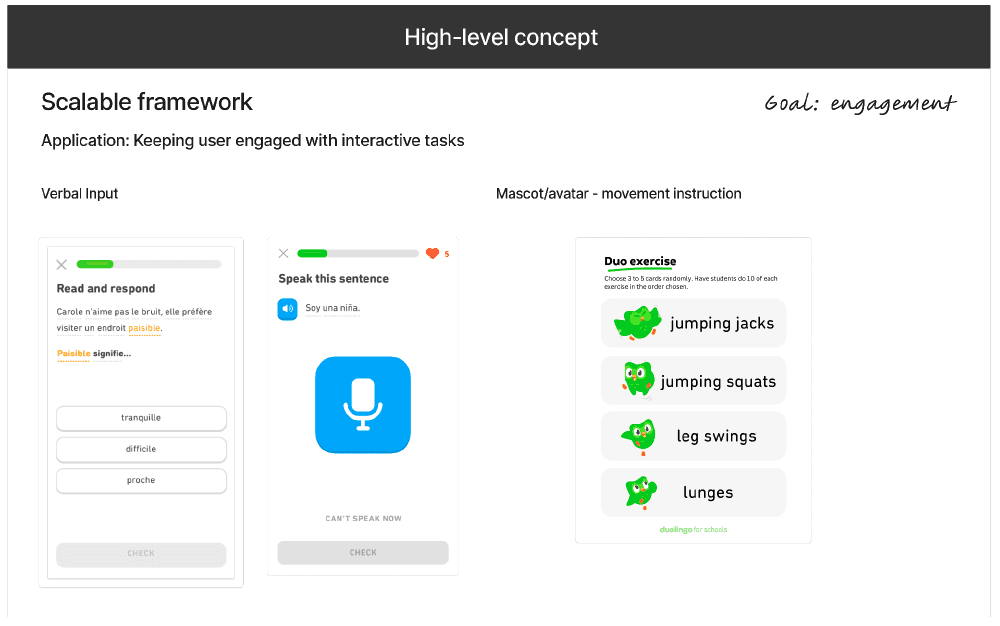
And Retention?
To increase the knowledge retention rate in a learning experience, we thought of using transcripts as a visual way of reinforcing text-based learning. The transcripts will have live highlights of what the speaker is talking about in a video. This is similar to what is seen in Coursera.
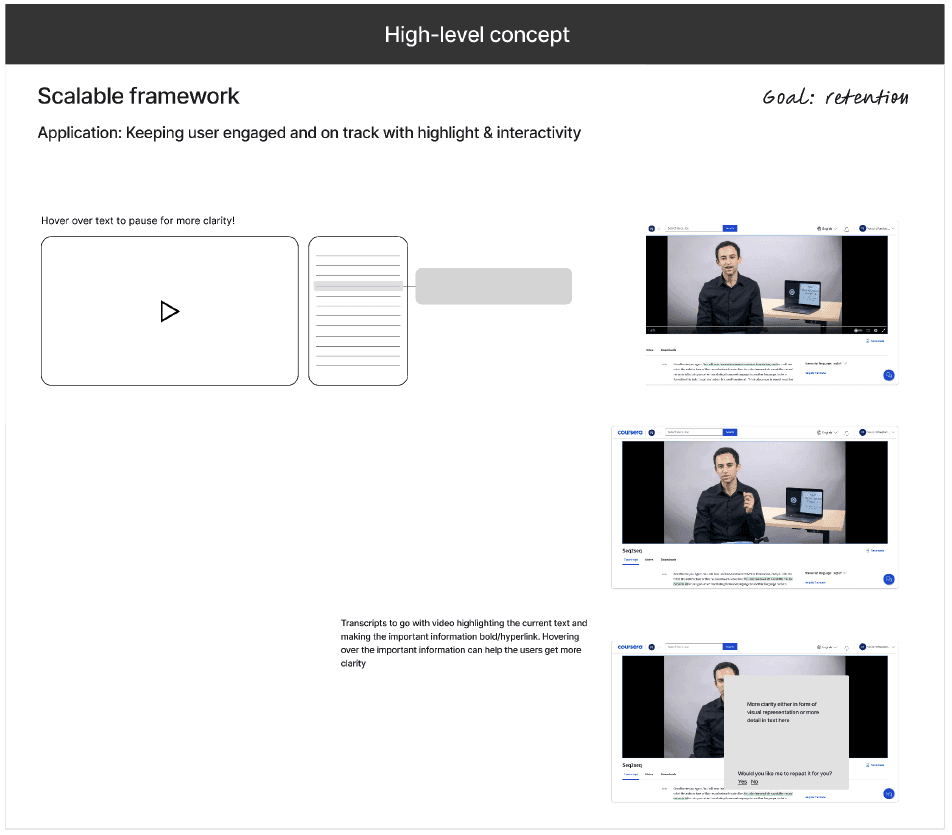
What content does Healthwise have?
We analyzed the types of articles available on the Healthwise demo platform made available to us and categorized them according to the type of content in these articles. Some of the categories as shown below are:
Available on Demo
Informative Videos
Before your Surgery
Before your Procedure
Exercises
Story based instructions
Anatomy Sketches
Oral (medicine) instructions
Caregiver instructions
'About' (these tests)
What to expect at home
(n) things to …
Learning About
Step by Step
Care Instructions
What you need to know …
Digital Teach-Back for Healthwise
08
Page Break
Introducing the Digital Teach-Back Framework
Must See
The framework is a concept that can be used to design interactions and scale them to a variety
of health conditions. We have used Colonoscopy as an example to demonstrate how a
diagnosis might fit into a framework. This is impactful because Healthwise can leverage the
library of resources they have. Following this concept and taking learnings from Instructional
Design, the framework is as follows:
Purpose: "To reduce information overload and to increase information recall
by leveraging principles in Universal Design for Learning."
The Digital Teach-Back Framework
Learning Objective
Engagement (Why)
Representation (What)
Action + Expression (How)
Instructions
Understanding Conditions & Diagnoses
Follow-up & Long-Term Management
Treatment Options & Procedures
Symptom & Side Effect Management
Communication with Healthcare Provider
Medication & Supplements Management
Screening & prevention
Lifestyle & Home Care
Learning Objectives
(Learning Objective → Instructions → Activities)
Instructions
(Learning Objective → Instructions → Activities)
Activities
(Learning Objective → Instructions → Activities)
Digital Teach-Back for Healthwise
09
Page Break
Usability Tests
Must See
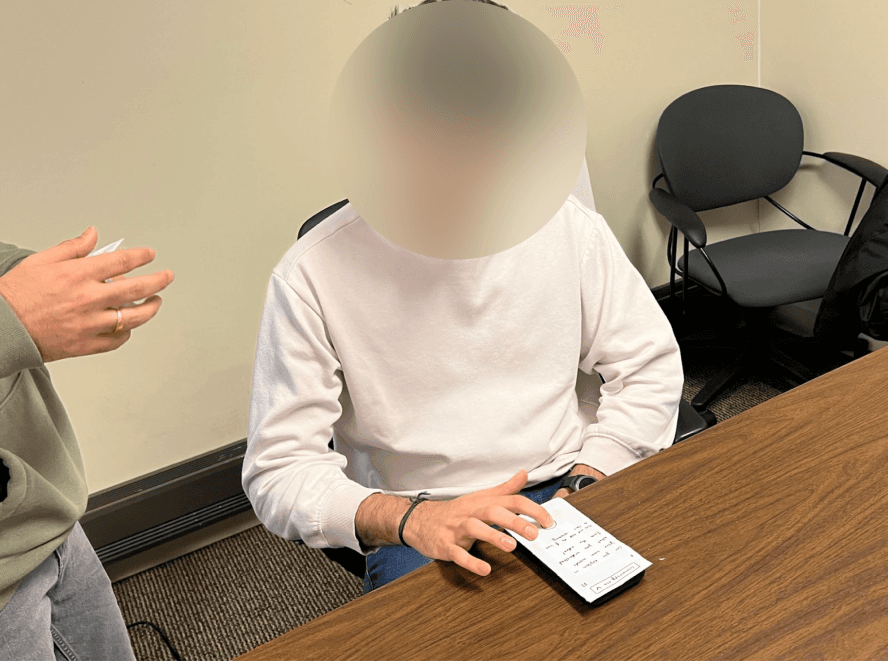
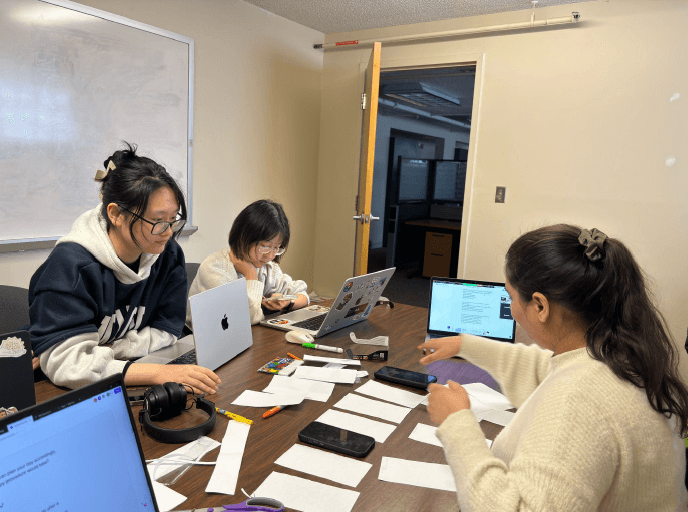
As we prototyped the activities for our framework, we wanted to understand whether they
were usable, and understandable and did the job of ensuring that the patients understood the
health-related information.
We conducted Task-based moderated user tests with 6 participants. We asked them to walk
through the tasks we prepared for them as a patient who needed a colonoscopy procedure.
Insights
See User Test Script ↓
We got some contradictory insights compared to our general knowledge about in-person
teach-back.
'To repeat' becomes intimidating when it is not in person.
Preferred Quiz-like activities over teaching back.
Need of a clear indication when they are wrong.
Learning curve
Gamification
Visualization
App Experience
Digital Teach-Back for Healthwise
10
Page Break
Experience Iteration
Must See
A Progress bar.
Adding the progress bar throughout the journey to notify users where they are and how much
progress they have to go through. Additionally, the explicit check marks on the index page help
users know easily where they left off last time.
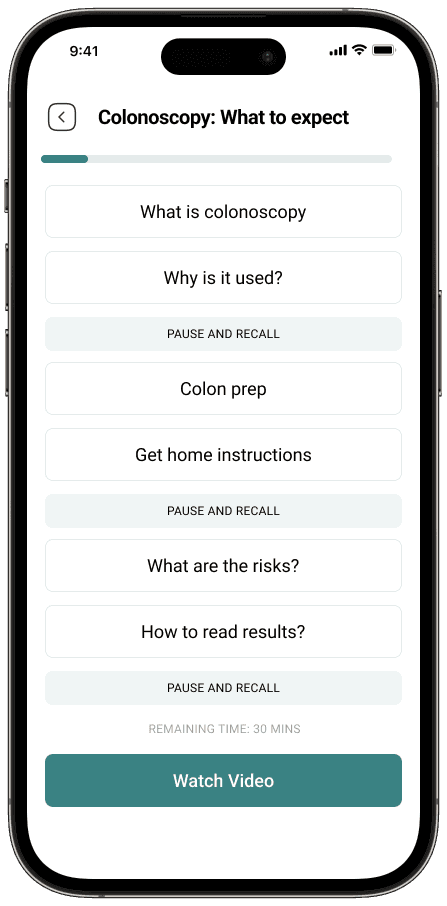
Clarity on right & wrong.
We made it explicit when their understanding was right as well as when it was wrong, using
visuals, colors, and signs. We added an option to replay the video to learn it again when they got something wrong.
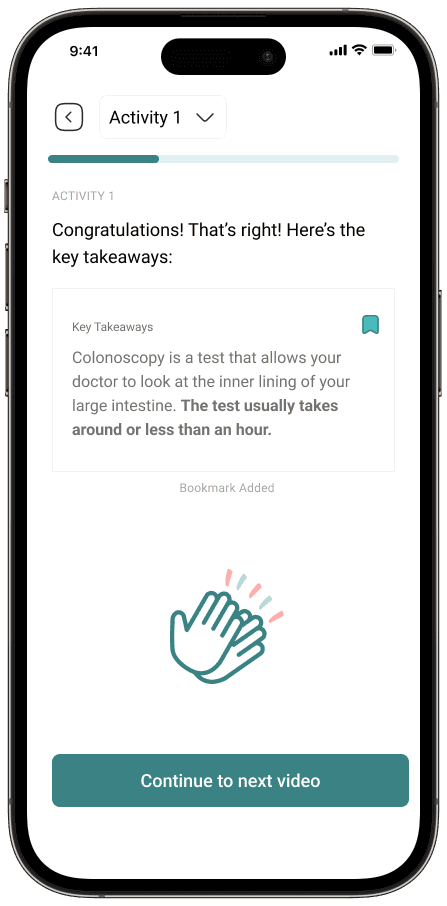
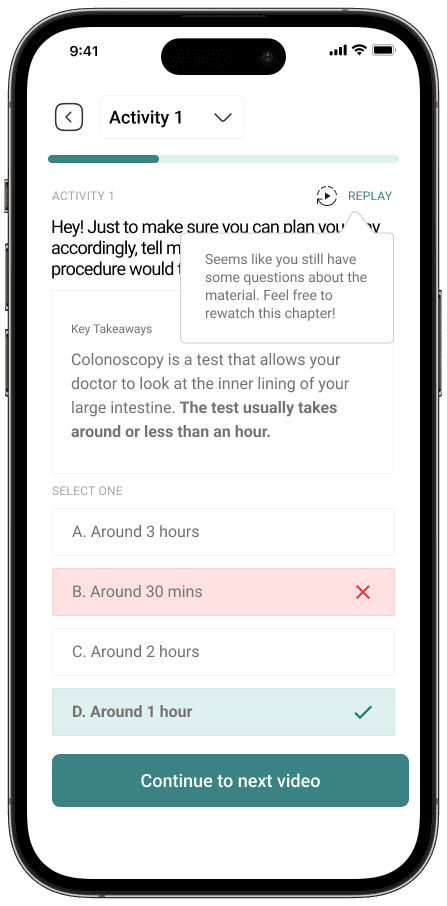
Visual Aid
Add illustrations to help users understand the scenarios and make the screen more vivid and
pleasant to walk through.
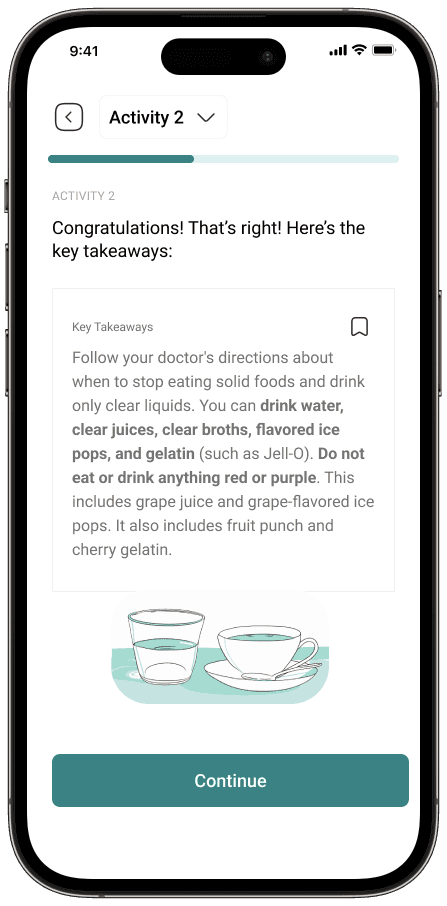
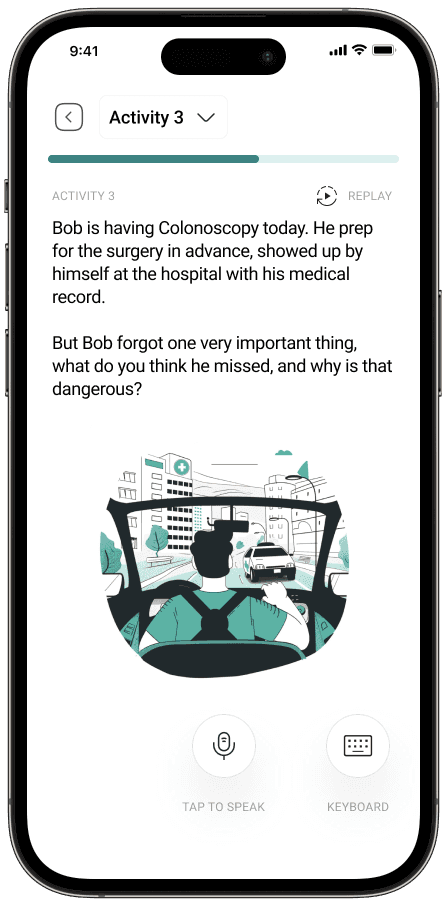
Revisiting sequence of activities.
We moved the repeat/recall activity towards the end as it was deemed to be a difficult exercise.
We also disabled the transcript by default. If the patients are not confident answering, they can
rewatch the health content before doing the activity.
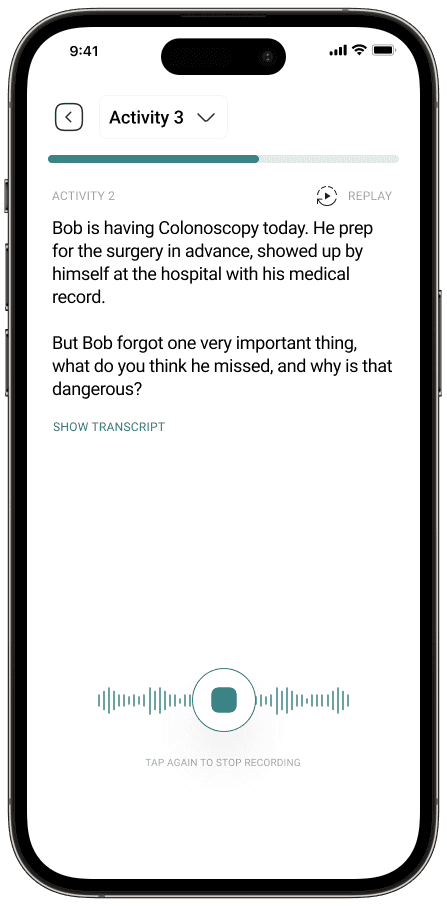
A Summary of it all.
We added a summary of the key takeaways or the important information that the patient needs
to understand as a way of re-iterating it and to help retention.
31
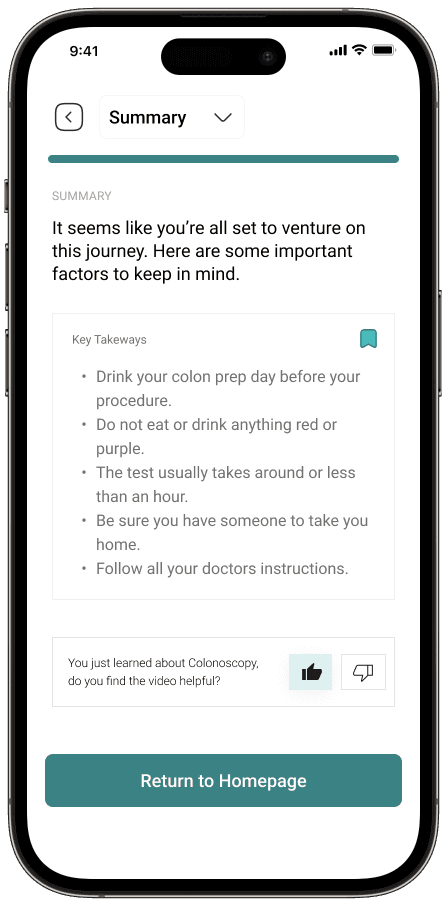
Digital Teach-Back for Healthwise
11
Page Break
Experience Feedback
Must See
Feedback
We presented our outcome to the class, including the problem space, user pain points, and our
design solution with a working prototype.
Trust Factor
Building trust and emotional connections were brought up multiple times. Viewers had concerns about how we might build trust with our users for them to be willing to share their medical conditions with us. We also haven’t thoroughly thought about how users’ emotions (fear, anxiety, anxiety, etc.) would play a role in their interactions. Especially when we are considering using AI, privacy and security concerns rise.
Human Interaction
In addition to the concern over trust building, viewers expressed their worries about lacking human connections between doctors and patients. We explained that our app is an addition to the existing user experience, which includes in-person teach-back sessions with doctors.
Future Steps
What We Might Do Differently
Digital Teach-Back for Healthwise
12
Page Break
Resources
Health content and patient education solutions. Healthwise. https://www.healthwise.org/
Hand-Drawn Illustration Library. Open peeps, hand-drawn illustration library. https://www.openpeeps.com/
Degrees, certificates, & free online courses. Coursera. https://www.coursera.org/
Learn a language for free. Duolingo. https://www.duolingo.com/
Magoosh Test Prep. Magoosh. https://magoosh.com/
White, M., Garbez, R., Carroll, M., Brinker, E., & Howie-Esquivel, J. (2013). Is
"teach-back" associated with knowledge retention and hospital readmission in
hospitalized heart failure patients?. The Journal of cardiovascular nursing, 28(2),
Cowan N. George Miller's magical number of immediate memory in retrospect:
Observations on the faltering progression of science. Psychol Rev. 2015
Jul;122(3):536-41. doi: 10.1037/a0039035. Epub 2015 Mar 9. PMID: 25751370;
PMCID: PMC4486516. https://www.ncbi.nlm.nih.gov/pmc/articles/PMC4486516/
Anderson, K. M., Leister, S., & De Rego, R. (2020, April 9). The 5ts for teach back: An
operational definition for teach-back training. Health literacy research and practice.
Kessels R. P. (2003). Patients' memory for medical information. Journal of the Royal
Society of Medicine, 96(5), 219–222. https://doi.org/10.1177/014107680309600504
Shersher V; Haines TP; Sturgiss L; Weller C; Williams C. Definitions and use of the
teach-back method in healthcare consultations with patients: A systematic review
and thematic synthesis. Patient education and counseling.
Teaching and learning frameworks. Poorvu Center for Teaching and Learning. (2021,
Digital Teach-Back for Healthwise
13
Page Break
Appendix
Patient Journey Map
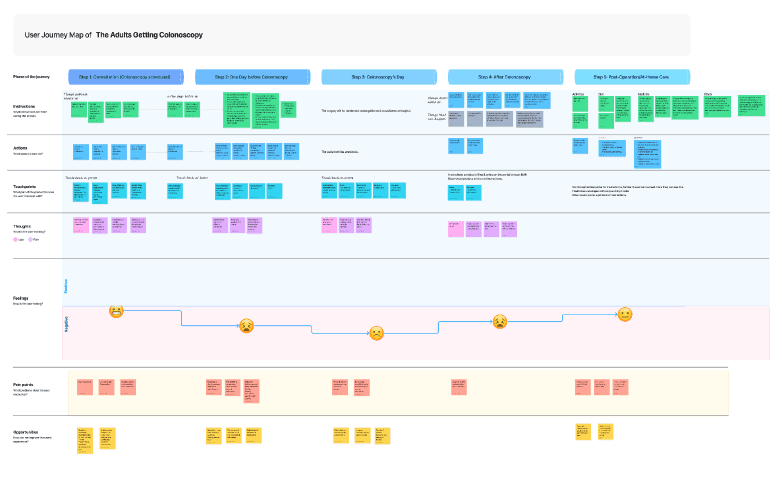
Interview protocol
Testing script
Digital Teach-Back for Healthwise
14
Last Update: 08.17.24 © Sanskriti Bhatnagar 2024
Back to Top ↑